You can find the login codes for all user roles in your Safer Schools Portal under the 'Codes' section. Follow the steps below.
Tip: We recommend that the Safer Schools Admin is responsible for allowing access to the Safer Schools App via Login and QR Codes.
Note: Each user role within your school community will have a Login Code and a corresponding QR Code. Select 'View QR Code' to access and download QR Codes. You can use both methods to login to your Safer Schools App.
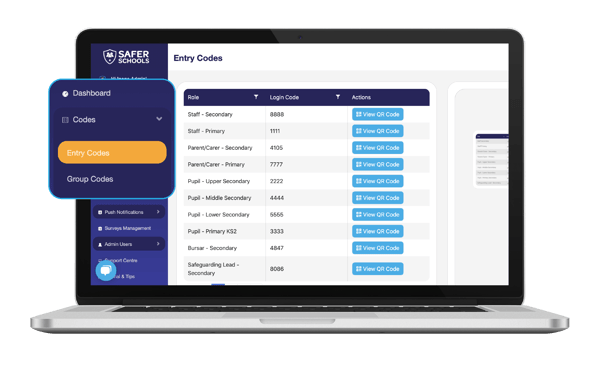
Top Tip: If you click here, there are templates provided for you to edit with a Login or QR code that can then be sent on to your school community. If you want to use a QR code instead of a Login Code, keep following the below steps.
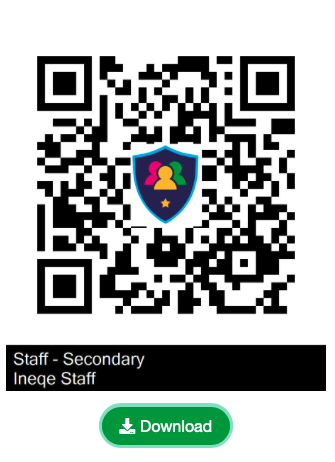 Step 4. Access the 'Documents' tab on your PC and you will find the QR Code in 'Downloads'.
Step 4. Access the 'Documents' tab on your PC and you will find the QR Code in 'Downloads'. Top Tip: If you access the template found here entitled 'Phone Entry and QR Codes Handout', you can drag the QR into the template and print out to send home with pupils. Follow the below steps to do this.
 Step 1. Download the template shown above here.
Step 1. Download the template shown above here.
Step 2. Open the downloaded file in 'Downloads' section of your 'Documents'.
Step 3. Click 'Insert' in the left hand corner, 'Pictures' and select 'Picture From File'.
Step 4. Drag the QR Code into the box shown on the phone.
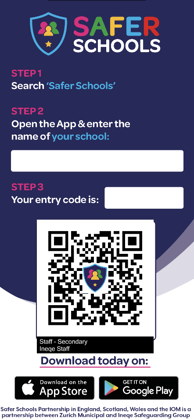
Top Tip: Get help with logging in to the Safer Schools Portal here.
Tip: If you need to speak to a member of the Safer Schools Team, use the Live Chat icon on the bottom left-hand side of the webpage.

Still need help? Contact the Safer Schools support service using the Live Chat Icon on the bottom left-hand side of the webpage. Alternatively, you can email us on saferschools@ineqe.com or call 02896005777.
