- Support Centre
- Safer Schools
- Registering for the App
How do I register for the App?
If you know your school is eligible for the Safer Schools App, fill in the Access Now form.
All you need to do to register for the Safer Schools App is fill in the Access Now form by clicking here.
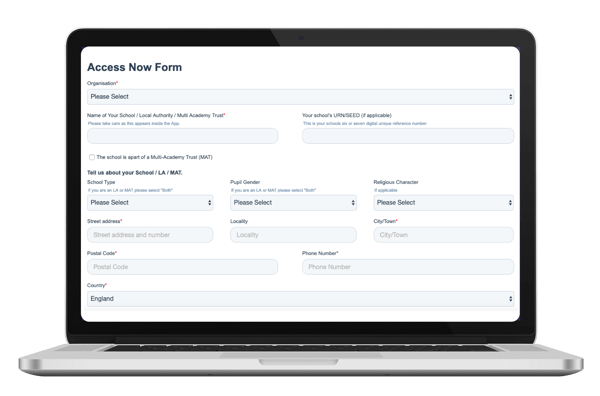
We understand that you may not have all the information to hand, so please just fill out as many fields in the form as you can.
Tip: If you are going to fill it out at a later time, a few useful things to have would be -
- Your school's URN
- Your school logo
- Two photos of your school
- Your policies URL from your school's website
- First name, surname, and email address of your selected Safer Schools Admin
(This is the person you have designated to be your point of contact with us, who will be the driving force in launching the app within your school community).
Still need help? To contact the Safer Schools Team click here.
