- Support Centre
- Safer Schools
- Safer Schools Portal
How do I edit my Admin User Profile?
You can edit your Admin user profile in the Safer Schools Portal. This includes the ability to change your password.To edit your Admin user profile in the Safer Schools Portal, follow the below steps.
Step 1. Log in to the Safer Schools Portal and select the 'Admin Users' tab from the left-hand side menu. 👇
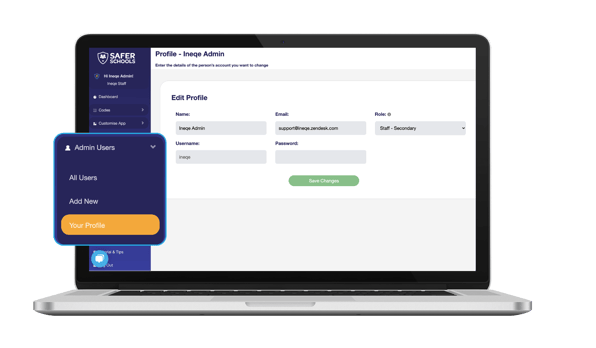
Step 2. Select the 'Your Profile' tab to access your admin details and make the necessary changes.
Note: Make sure to select the correct 'Role' from the drop-down menu.
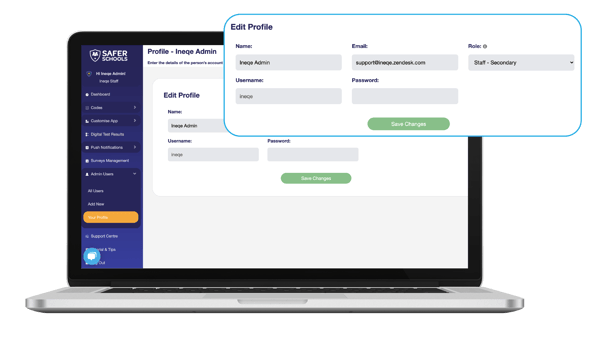
Step 3. You will then have the option to change your Admin User details such as Name, Email, Role, Username and Password.
Tip: If you find yourself in need of another Admin, you can find out how to add them here.
Tip: If you need to speak to a member of the Safer Schools Team, use the Live Chat icon on the bottom left-hand side of the webpage.

Still need help? Contact the Safer Schools support service using the Live Chat Icon on the bottom left-hand side of the webpage. Alternatively, you can email us on saferschools@ineqe.com or call 02896005777.
